Install Free SSLs in Just A Few Clicks
Are you a Namecheap shared hosting customer? Then you may already know that you can get up to 50 free PositiveSSL Certificates for domains added to your Namecheap shared hosting. You may also know that they’re valid for one year. You might even know that it’s because an SSL Certificate is a vital part of website security, and stops your site being flagged by Google Chrome and other browsers as unsafe… but…
Did you know that it’s super-simple to install your SSL Certificates using our updated cPanel? So simple, in fact, that you can install them in just a few clicks. You will never have to go through the headache of installing and configuring your SSL Certificates manually again.
Install Your Free SSL Certificates in 4 Easy Steps
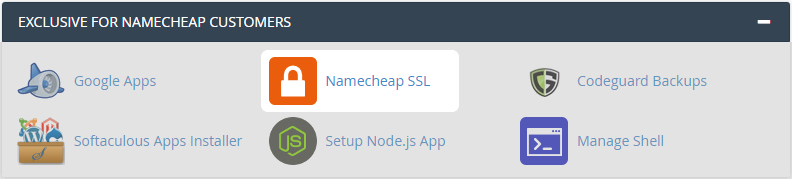
1) Go to your cPanel control panel for your Namecheap shared hosting account. If you don’t know how to get there, follow these instructions.
2) Click on ‘Namecheap SSL’ in the ‘Exclusive to Namecheap Customers’ box (at the top of the page).
3) When clicked on, this will display a list of the domains you’ve added to cPanel. If you don’t see the domain you’re looking for, follow this guide to connect your domain to your Namecheap hosting.
4) Click ‘Install’ next to the domains, and follow the on-screen process, selecting the ‘Yes, replace’ option when prompted, and entering your admin details.
That’s it! You’ve successfully added an SSL! We’ll work some magic to validate it for you and install on your server so you don’t have to. Note that your certificate may take up to 15 minutes to install.
Okay, So What Exactly Are My Free SSLs?
Your free Secure Sockets Layer (SSL) Certificates mean your websites and visitors will benefit from an encrypted (secure) connection. The SSLs create a protected link between a web server and a browser. This link ensures that all data passed between the web server and browser stays 100% private.
Customers can be sure their card details and any other information is encrypted, and you’ll get the padlock next to your domain in the address bar to prove it. This means your site is marked ‘safe’ by browsers and can be immediately trusted by customers.
For more information on how important SSL Certificates are for your customers, and other vital areas such as Google rankings, please see our more comprehensive SSL blog here.
Do They Last Forever?
Not forever, no. After one year, your initial PositiveSSLs will expire. But the good news is that you can save 50% on renewals by adding the code yourfreesslrenewal to your cart at the checkout, and you will keep benefitting from your secure connection. As you know, security and privacy are our top priorities, so we’re glad to give you your first 50 SSL Certificates for free.
Still Need More Help?
No problem! If you still need a bit more detail around setting up your SSL Certificates then please take a look at our Knowledgebase article on how to install an SSL using cPanel plugin. Our dedicated 24/7 Customer Support Team is also ready to answer any questions you might have.
